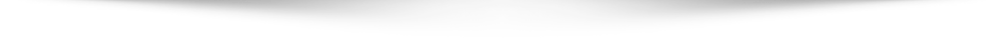User's Guide
This user's guide goes over the following:
- Registration process needed to obtain a user account in the PublicHealthLearning.com learning management system (LMS)
- Enrolling in courses on the LMS
- Taking and navigating through a course on the LMS
PublicHealthLearning.com User's Guide
Please note that all accounts that have not accessed the site in over 4 years will be deleted.
Pop-Up Windows
The training courses housed on this site may use pop-up windows to deliver course content. Please configure your Web browser to allow pop-ups / pop-up windows from PublicHealthLearning.com.
Adding PublicHealthLearning.com as a Safe Sender
If emails from PublicHealthLearning.com are going into your SPAM or Junk Email folder, follow these instructions to add us to your safe sender list.
Instructions for adding PublicHealthLearning.com as a Safe Sender
Contact Us
If you need additional help or have any comments for us please send us an email: support@publichealthlearning.com
Last modified: Tuesday, April 2, 2019, 3:16 PM